Quick Start Tradomate Alerts
Tradomate Alerts help you stay on top of important market movements, without needing to constantly track charts, news, or screeners. You can create alerts on your screeners, watchlists, or directly on a company page, giving you complete flexibility in how you monitor opportunities.
Alerts notify you when conditions you care about are met, such as a stock entering a screener, news affecting your watchlist, or a technical signal on a company you track. They are delivered straight to your email at regular intervals, so you stay informed effortlessly.
Step-by-Step Guide to Using Tradomate Alerts
Section titled “Step-by-Step Guide to Using Tradomate Alerts”1. Setting Alerts
Section titled “1. Setting Alerts”You can enable alerts from three areas:
- Screener pages
- Watchlists
- Company pages
Alerts on Screeners
Section titled “Alerts on Screeners”You can turn any of your screeners into automated monitors that notify you when new stocks match your criteria.
Where to enable screener alerts
Section titled “Where to enable screener alerts”You can enable alerts from:
- The screener page itself, using the bell icon.
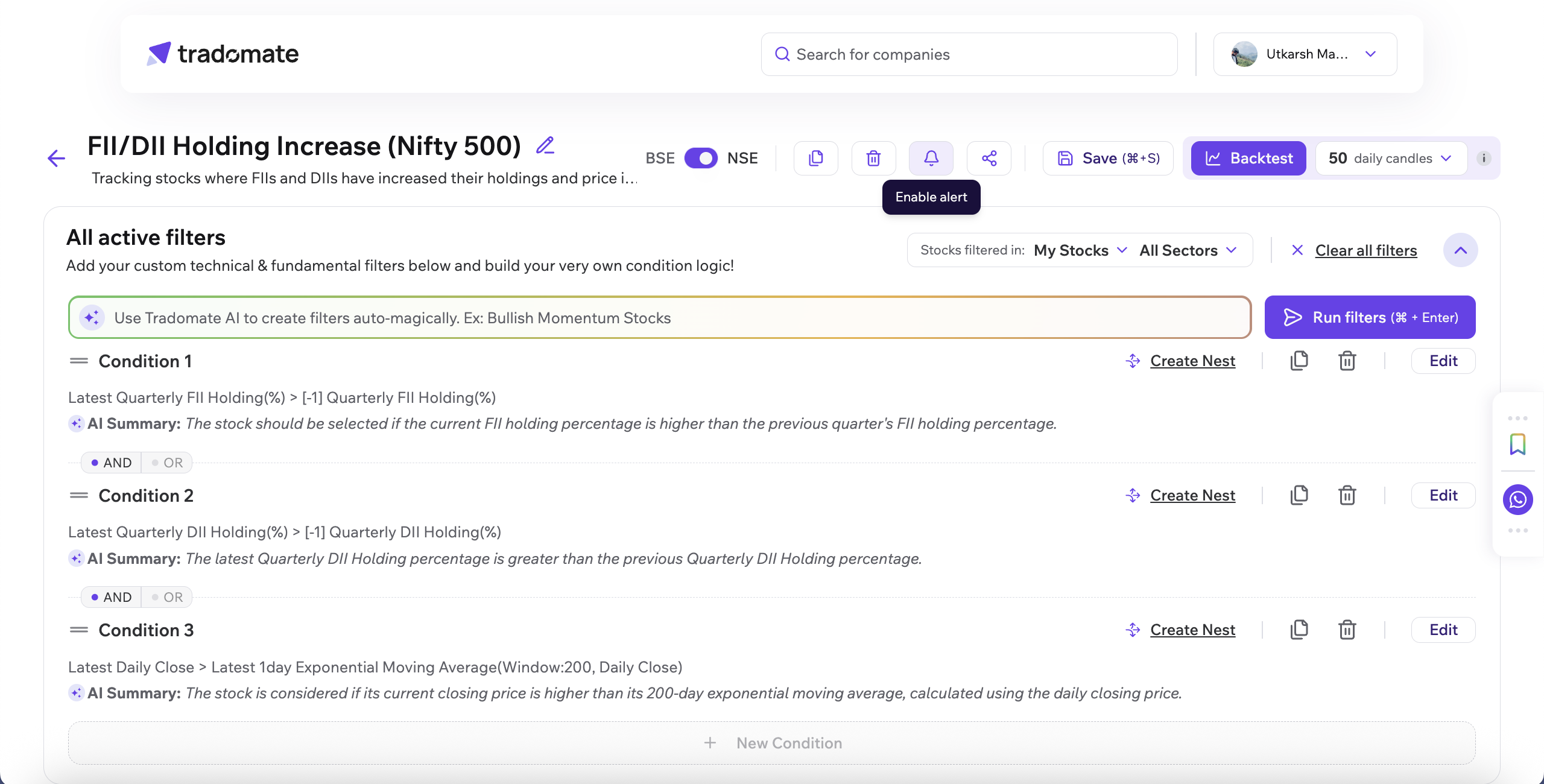
- The Enable Alerts option inside the ellipsis (three-dot) menu on each screener card.
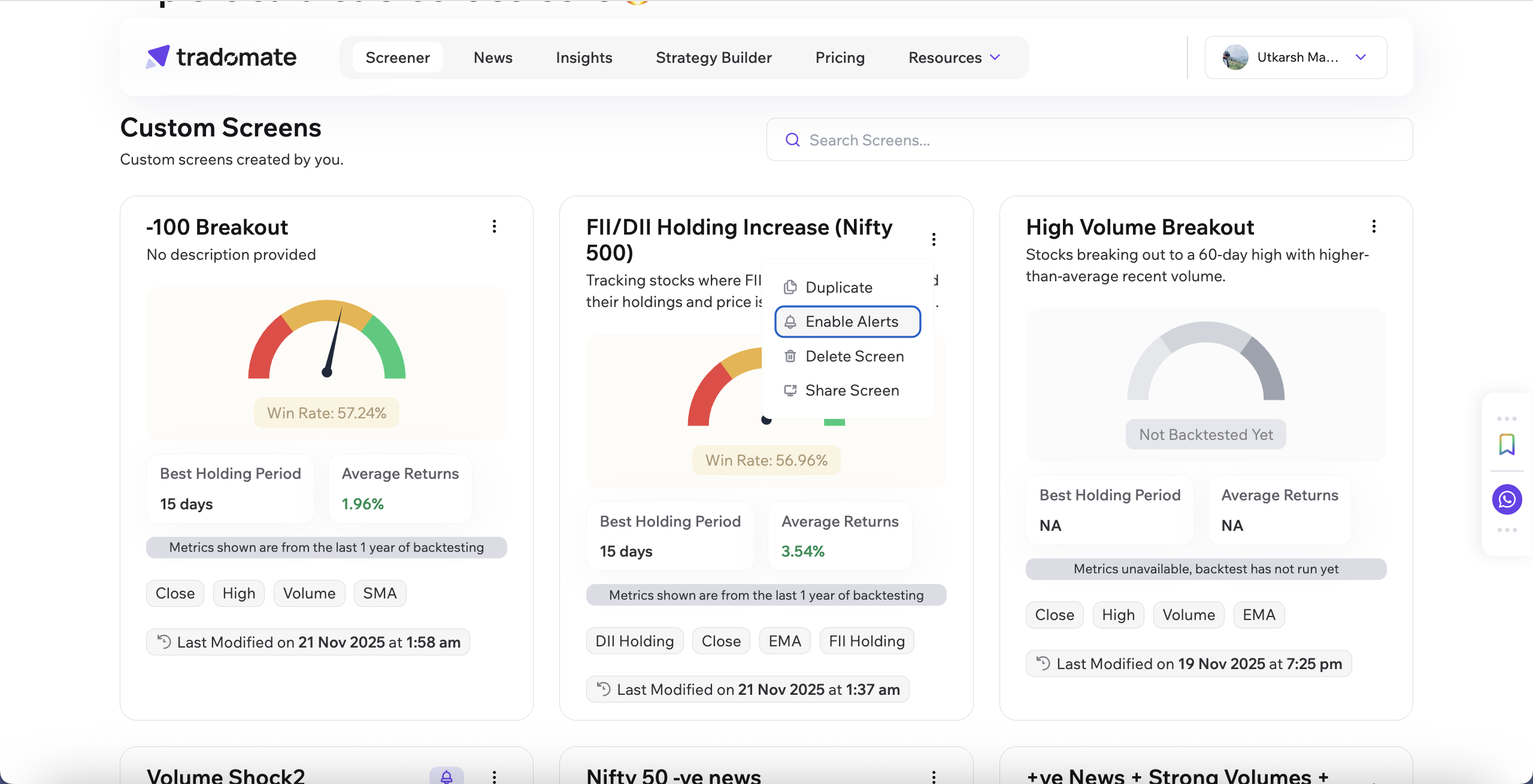
Confirming your alert
Section titled “Confirming your alert”When you enable an alert, you’ll see a confirmation modal summarizing the screener’s filters and letting you choose how often you want updates.
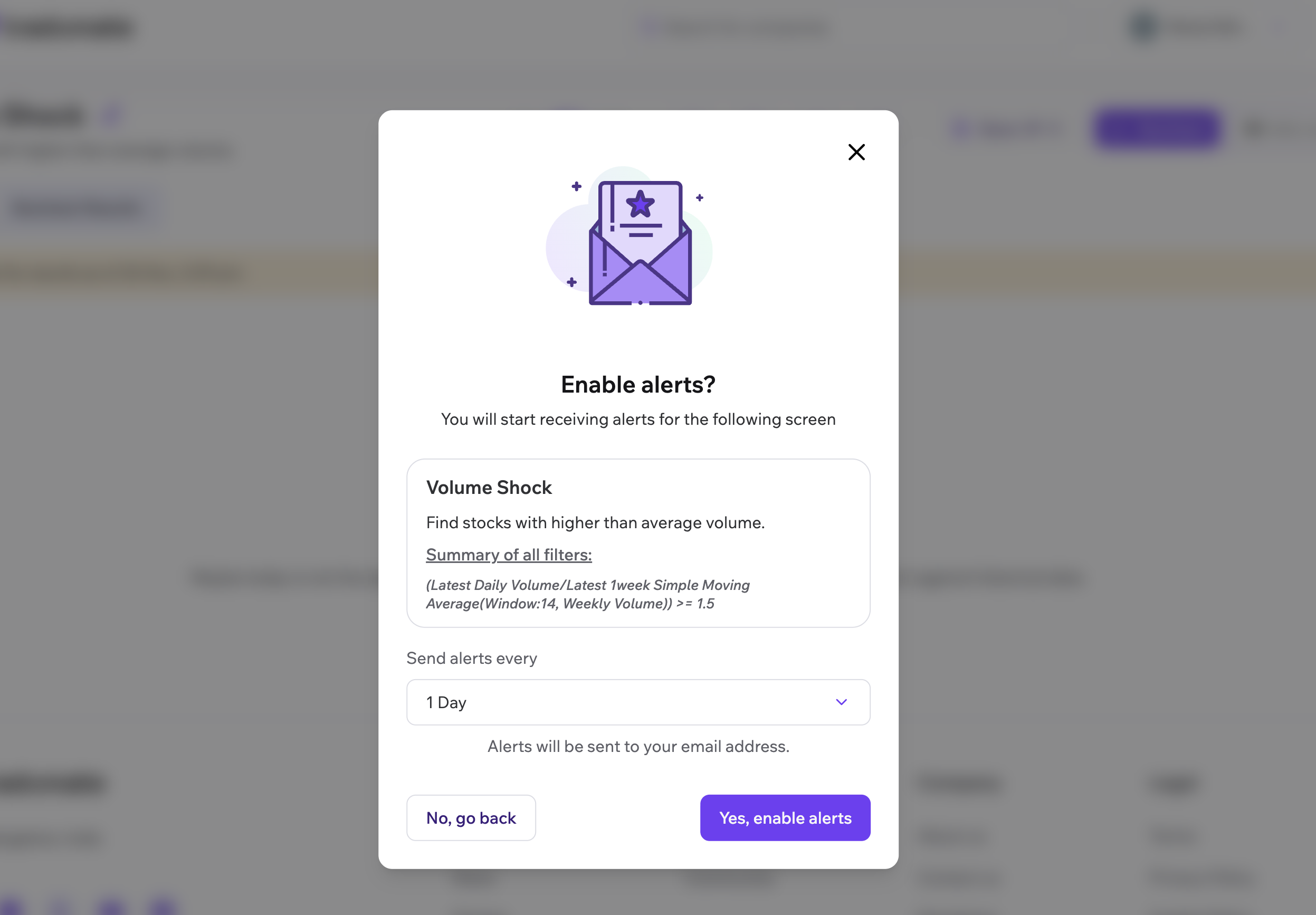
Current delivery options:
- Every 1 hour
- Daily
Alerts on Watchlists
Section titled “Alerts on Watchlists”Watchlist alerts help you track important developments across all stocks you’ve added to a list- news, insights, or custom movements.
Where to enable watchlist alerts
Section titled “Where to enable watchlist alerts”- Use the bell icon on your watchlist page
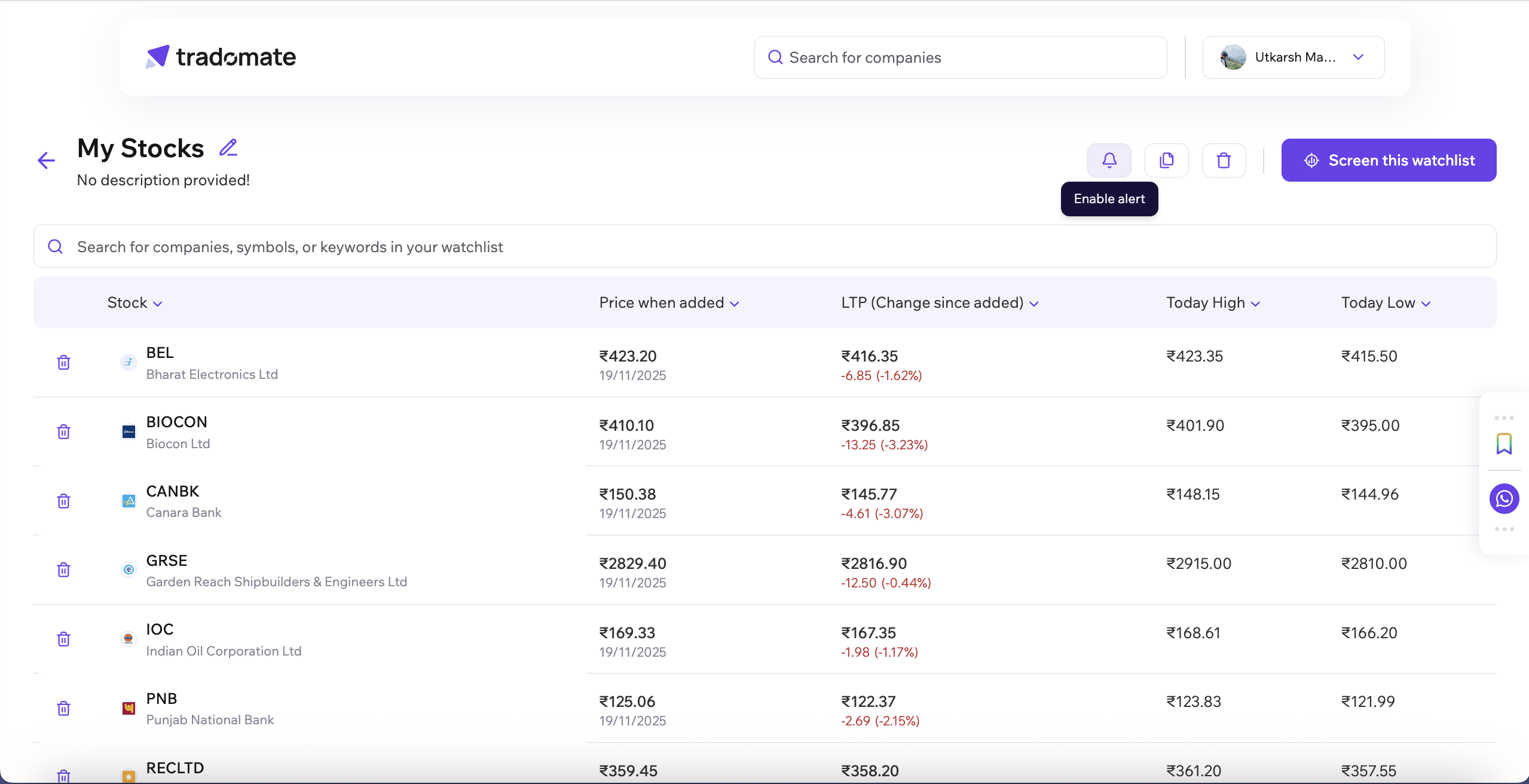
Types of watchlist alerts
Section titled “Types of watchlist alerts”A. News Alerts
Section titled “A. News Alerts”Track news activity with filters for:
- Impact
- Sentiment
- Category
- Source
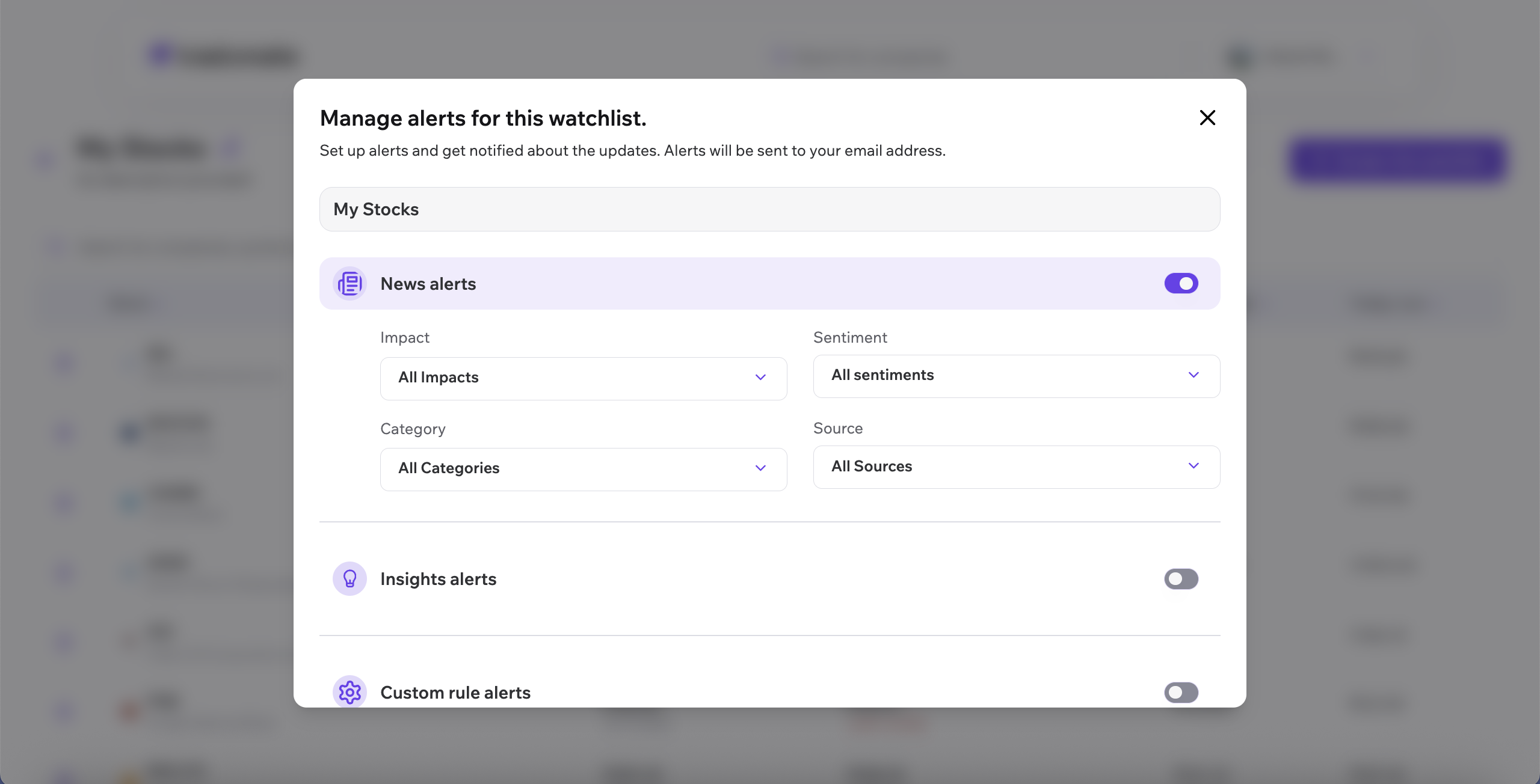
B. Insights Alerts
Section titled “B. Insights Alerts”Receive updates when insights match specific ranges:
- Return range (%)
- Win rate range (%)
- Insight type
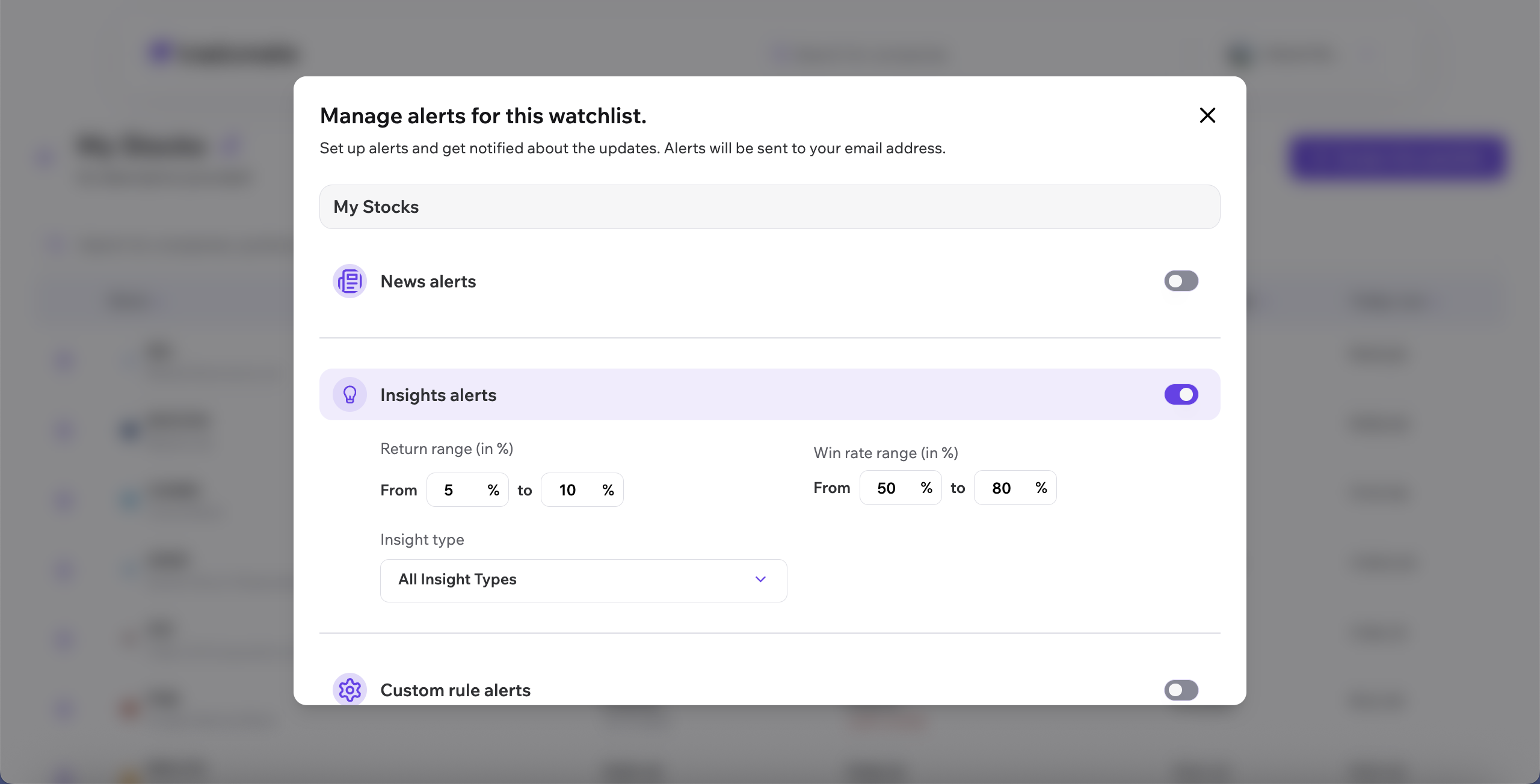
C. Custom Rule Alerts
Section titled “C. Custom Rule Alerts”Track common technical triggers without building a screener:
- 52-week high
- 52-week low
- Volume > 14 EMA × 1.5
- Up/down move > 3%
- Break of previous day high/low
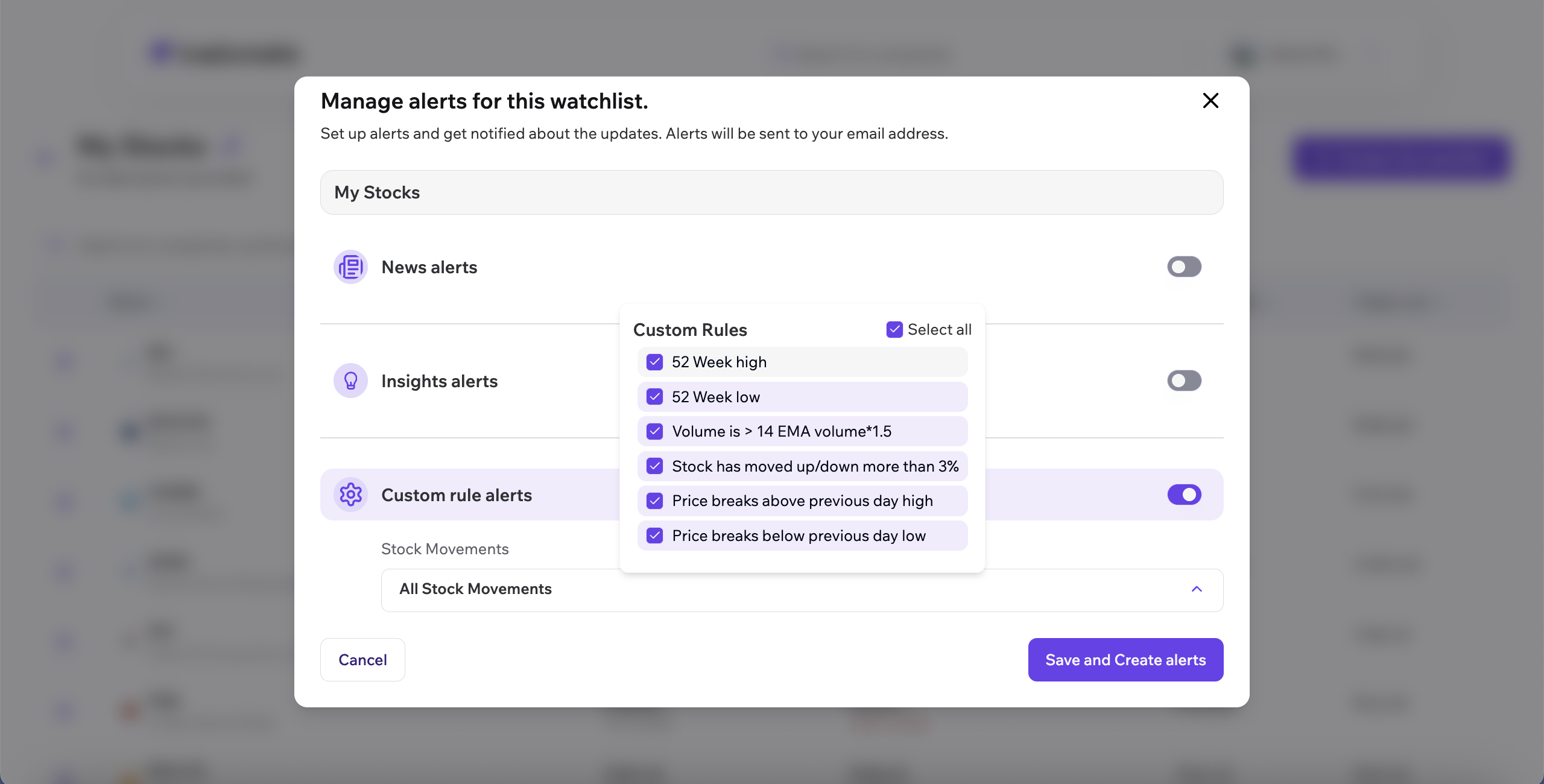
You can select multiple rules or enable all of them at once, and you’ll soon be able to create fully customizable alerts based on your own conditions.
Current delivery frequency:
- Daily
Alerts on Company Pages
Section titled “Alerts on Company Pages”Company-level alerts function just like watchlist alerts but apply only to a single stock.
Where to enable company alerts
Section titled “Where to enable company alerts”- You can enable them directly from the company page via the bell icon
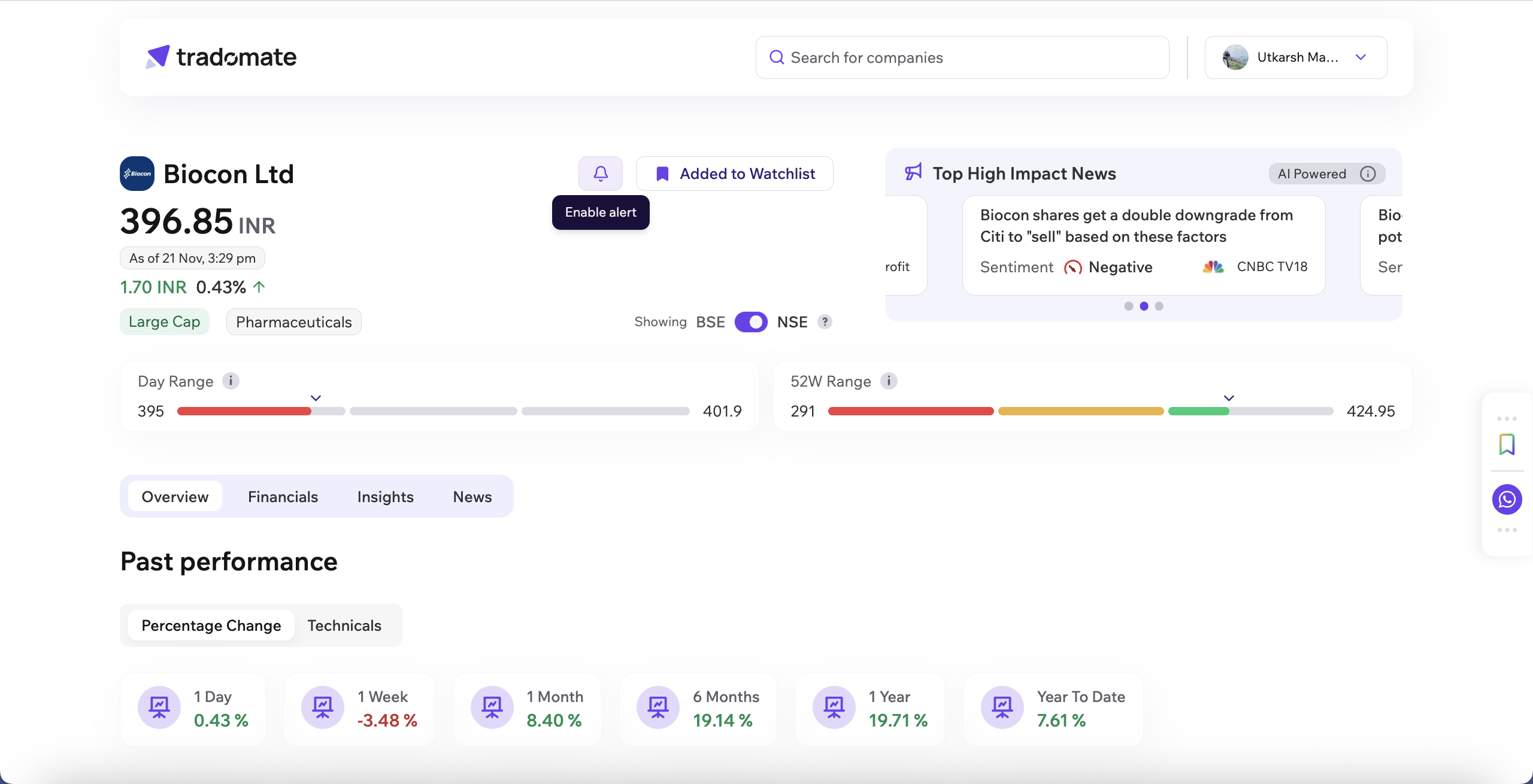
Company alerts also support:
- News alerts
- Insights alerts
- Custom rule alerts
Delivery frequency:
- Daily
2. Managing Alerts
Section titled “2. Managing Alerts”All alerts that you create can later be managed from the Manage Alerts section in your profile menu.
![]()
The Manage Alerts dashboard provides a consolidated view of all alerts you’ve created- screener, watchlist, and company.
From here, you can:
- Enable or disable alerts
- Edit alert settings
- View past trigger history
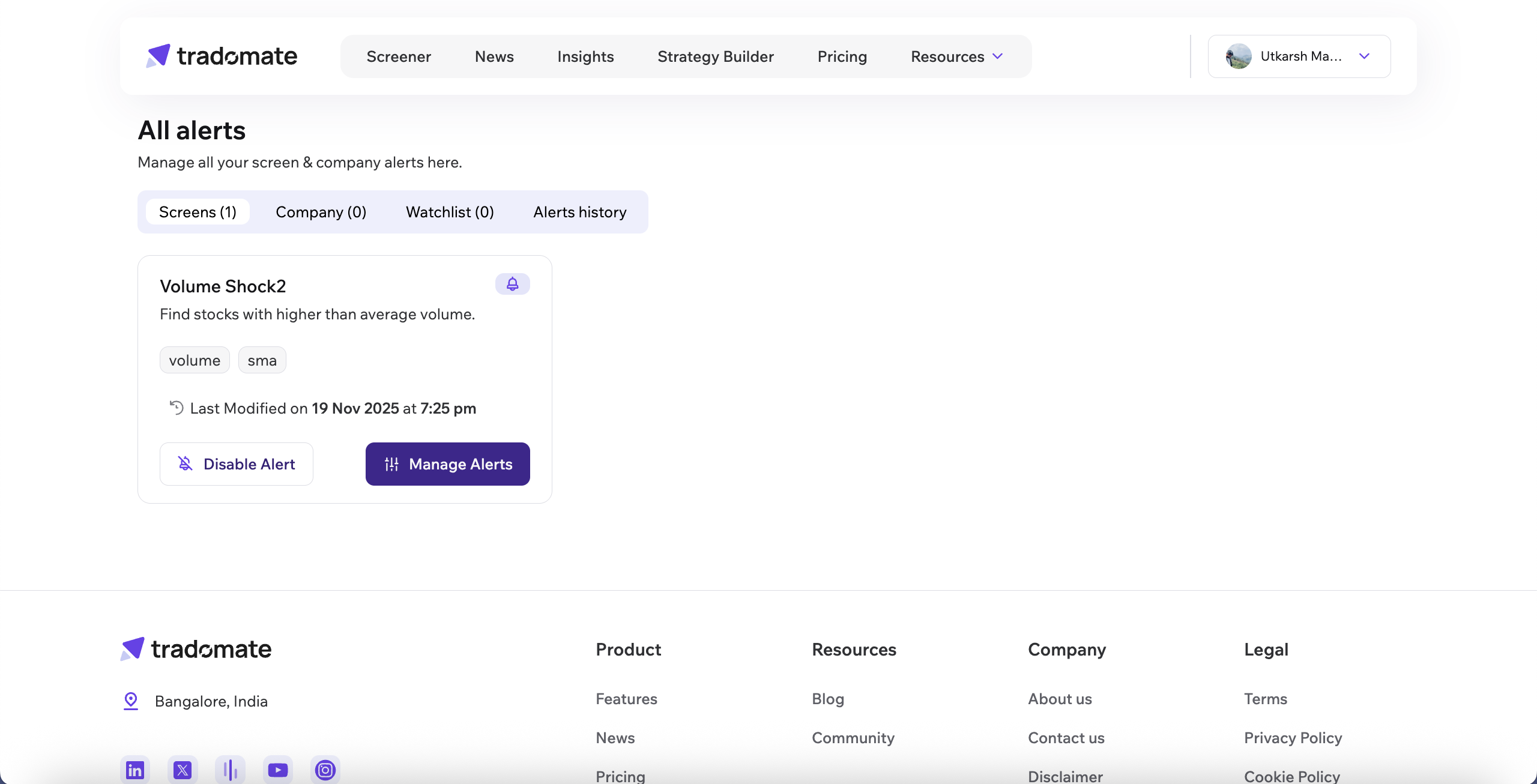 This makes it easy to fine-tune your alert workflow as your strategies evolve.
This makes it easy to fine-tune your alert workflow as your strategies evolve.
3. Choosing Where You Receive Alerts
Section titled “3. Choosing Where You Receive Alerts”Tradomate allows you to receive alerts through multiple channels so you never miss an important update. You can choose to get notified via Email or WhatsApp or both, depending on what you verify in your account settings.
To configure delivery channels:
Section titled “To configure delivery channels:”- Open Account Settings from your profile menu
- Ensure your Email ID is added and verified. Alerts will be sent to this address whenever email delivery is enabled.
- Add your mobile number and tap Verify Mobile. Once verified, you’ll be able to receive alerts through WhatsApp.
- Click Update Preferences to save your changes.
Important:
Section titled “Important:”You must verify at least one channel (Email or Mobile) to receive alerts.
Verifying both ensures you have full flexibility in how notifications reach you.
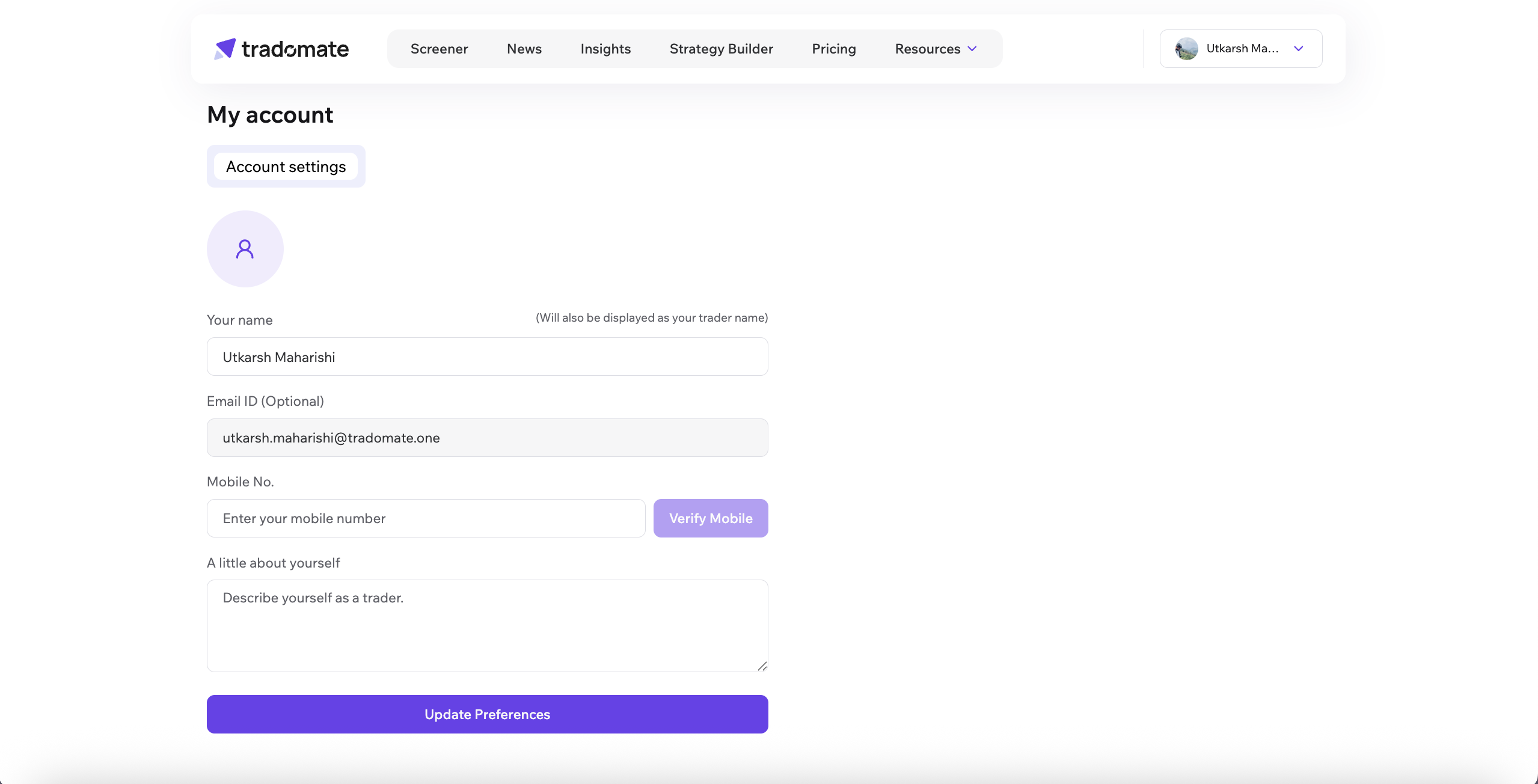
Summary
Section titled “Summary”Tradomate Alerts give you a powerful automation layer across screeners, watchlists, and individual stocks. With flexible alert types - news, insights, and custom rules - you can tailor notifications to match your trading style while Tradomate monitors the markets for you.
Set your alerts once and let the system keep you updated, so you can focus on what matters most: making intelligent trades.