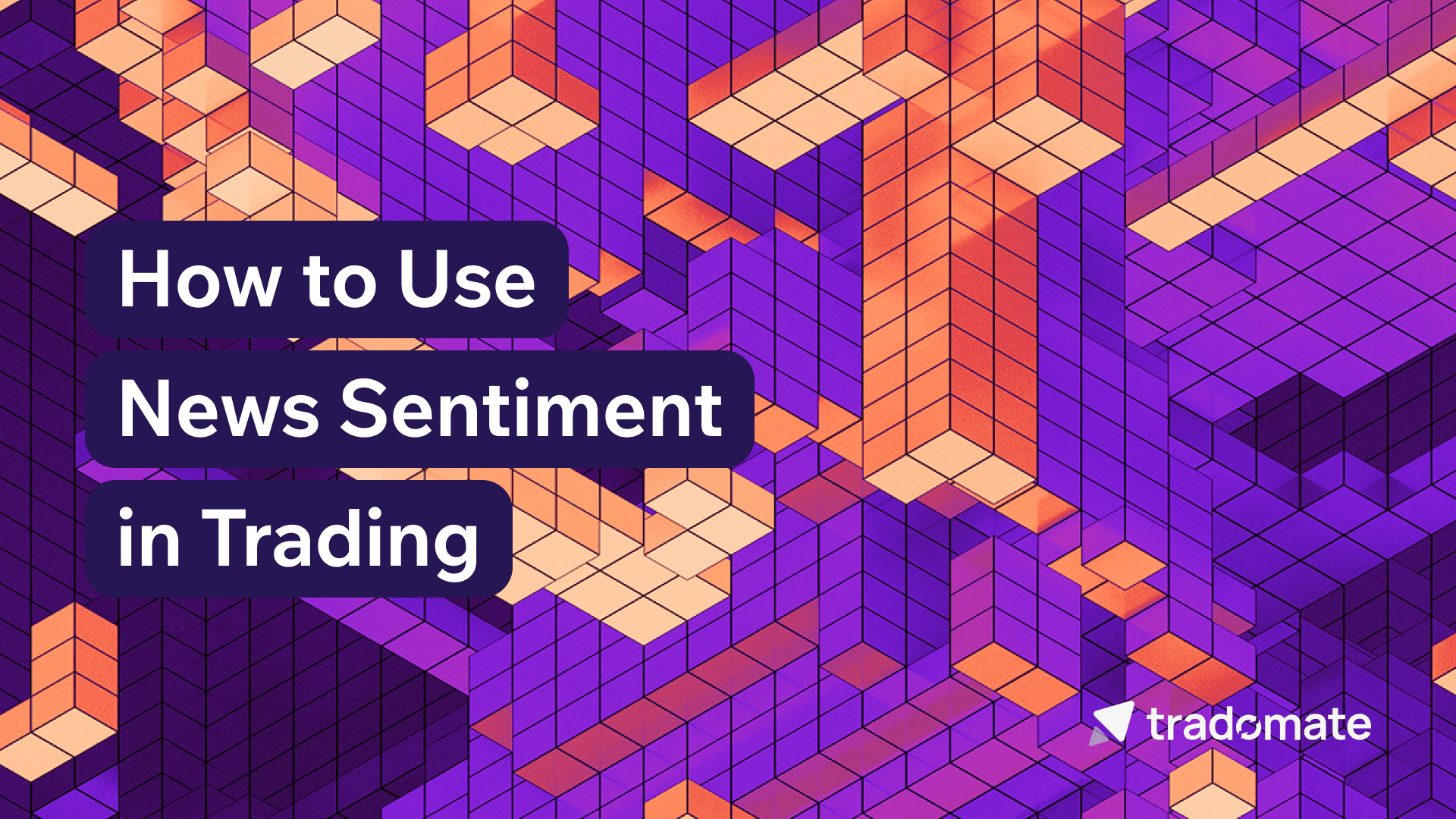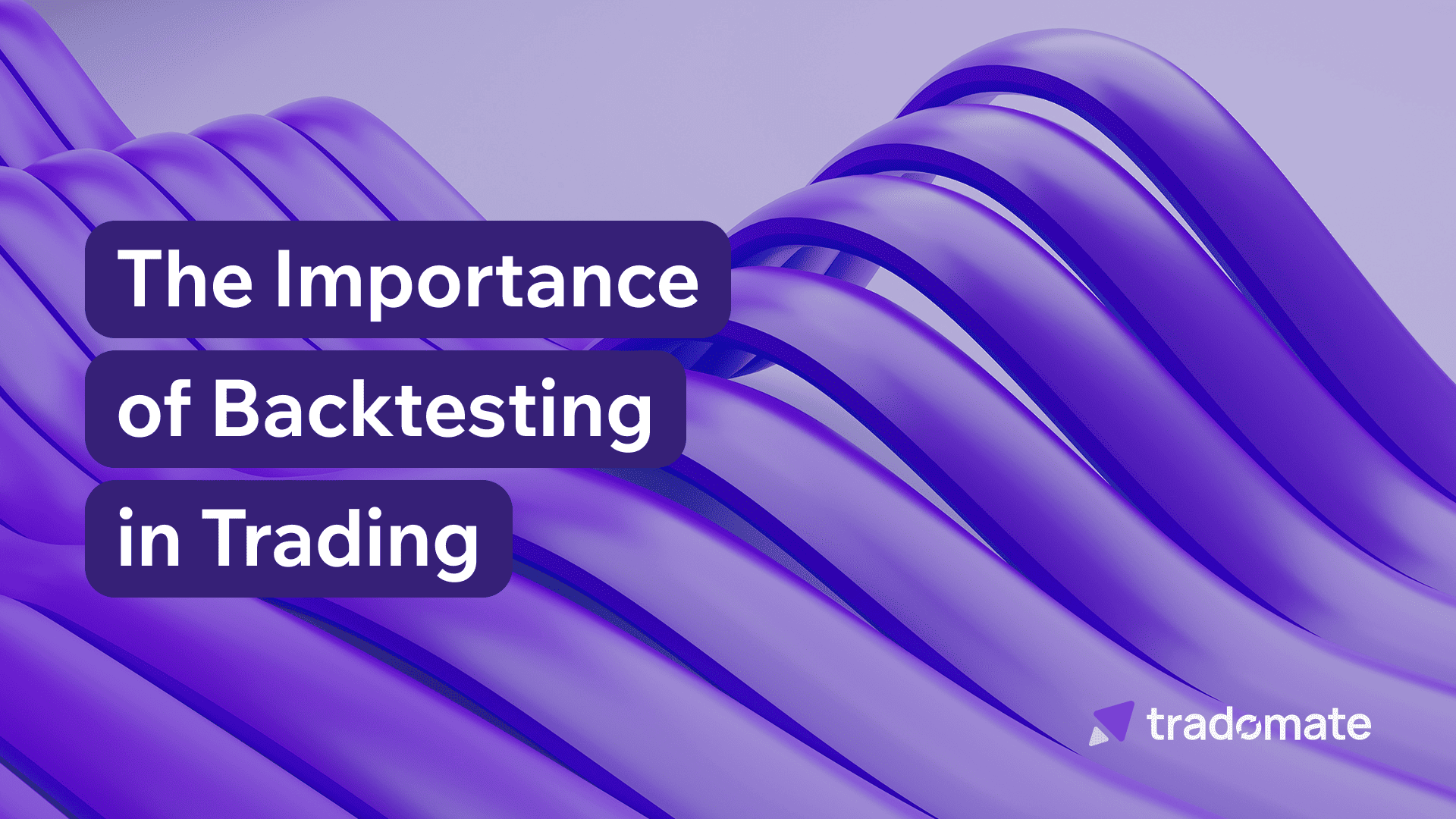Why News Sentiment Can Be Your Secret Weapon If Used Correctly
From corporate earnings to global events, the right (or wrong) headline can send a stock soaring or crashing in seconds.
But here’s the problem:
Most traders react emotionally to the news. Smart traders? They read between the lines.
That’s where news sentiment comes in. It’s not just about “what the news says, but how it says it”, and that’s how the market is likely to respond.
Think of it like this:
- A company reports a 40% year-on-year increase in revenue, but the stock drops sharply. Why?
Because while revenue grew, margins shrank, and the management gave cautious guidance for the next quarter.
The headline sounds bullish, but the underlying sentiment is bearish due to profitability concerns and future uncertainty.
Understanding sentiment is understanding context. And when you combine that with data, you get a major edge.
What exactly is News Sentiment
News sentiment analysis looks at the tone and emotion behind headlines, articles, or social media posts to judge if the market reaction might be bullish, bearish, or neutral.
For example:
- “Company X reports record-breaking revenue” = Positive sentiment
- “Company X warns of slowing growth in 2025” = Negative sentiment
- “Company X meets analyst expectations” = Neutral or mixed
When done right, sentiment helps you anticipate market reactions instead of chasing them.
Turning Headlines Into Trade Setups
Let’s break it down with an example.
Suppose the government announces a major push for solar energy adoption. You read the headline and immediately know this could impact the renewable energy sector.
But instead of guessing or jumping into the first stock that pops into their head, here’s how a smart trader uses sentiment:
- Use a news screener to filter articles with high positive sentiment around solar or green energy.
- Filter stocks in that sector showing a rise in volume and price after the news broke.
Now you’re not reacting randomly. You’re building a news-backed, sentiment-confirmed setup.
Avoiding the Hype Trap
Let’s be honest, news can also mislead.
- Clickbait headlines
- Misinterpreted data
- Fake social media stories
This is why it’s not just about reading news but filtering quality sources and verifying sentiment trends across multiple stories.
Master the Mood, Master the Market
News drives emotion. Emotion drives markets. But trading based only on raw emotion? That’s a recipe for disaster.
Smart traders use news sentiment to cut through noise, stay disciplined, and act on opportunity, not impulse. Combine sentiment with data, and you’re no longer reacting; you’re predicting.
And that’s what gives you the edge.
Tradomate.one’s News Screener
At Tradomate.one, we’ve incorporated news as a filter. So traders can use it to their advantage and filter stocks based on news.
Here’s how it works:
You can start with a pre-made screener template or build your own from scratch.
If you already have a setup in mind, just click on “Write with AI” and then type it in plain English. The AI handles the rest.
For example you can type, “Filter for all stocks with upward momentum and have positive high-impact news in the last one day”.
Prefer more control? Here’s how to customize the news filter manually:
- Under your screener, press the “+” symbol to add a new filter.
- Scroll down and select “News” from the list of filters.
- You’ll now see a set of options to fine-tune exactly how news should factor into your setup:
- News Count: Choose how recent the news should be. Set the time frame, last few hours, days, weeks, or even months. Then choose how many times the stock must have appeared in the news. (e.g., Greater than 2 = stocks mentioned in news more than twice.)
- Sentiment: Pick if you want stocks with positive, negative, or neutral news sentiment.
- Category: Filter based on the nature of the news, like Product, Mergers, Regulatory, Corporate Actions, Macroeconomic, or Ops
- Source: Choose where the news must come from, and select trusted portals that matter most to you.
- News Presence: Decide whether the stock should be mentioned in the headline or just the body of the article.
- Impact: Select the level of influence the news should have on the stock: high, medium, or low.
Once you’ve set your parameters, Tradomate.one instantly scans the market to surface only those stocks that match your exact news criteria. This will help you cut through the noise and focus on the most relevant opportunities.